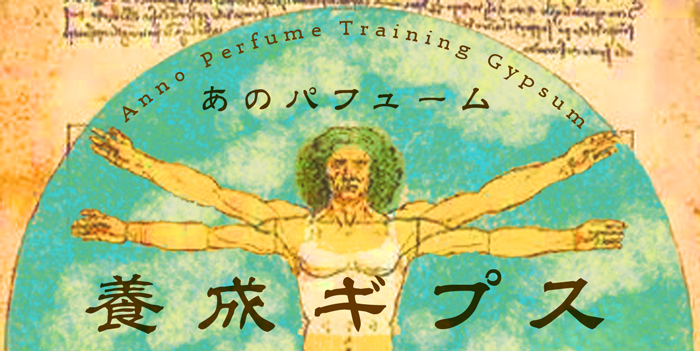
3 months ago, we launched a project of making an exciting video using open source motion tracking data of Perfume.→Anno Perfume Global Site Project
After that project, we began wanting to dance ourselves but unfortunately our dance was not good at all... When we are about to give up, a programmer stood up and said, "My application should tell you how to dance!" finally Anno Perfume Training Gypsum was built.
This page shows the video results through the help of this application and the process how we danced with it.
※Windows only. We welcome someone to built other environment. Source codes are available in Github. :)
Perfume Official Global Website
perfume-global.com
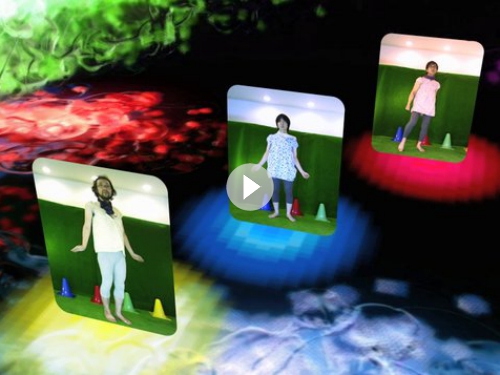 Perfume Global Site Project #001 - Additional Answer - by annolabjQuery YouTube Video by VideoLightBox.com v2.1
Perfume Global Site Project #001 - Additional Answer - by annolabjQuery YouTube Video by VideoLightBox.com v2.1
Introduction
What is this?
A tool that automates the process that taking photo of same pose to the motion data and combine them to make video.
What you need
- Device with a depth sensor and RGB camera. Like Kinect for Windows or Xtion PRO LIVE.
- Abount 1.5GB disk space.
- Time and patience enough to take 2819 photos.
attention
- It will be a unimaginable buttle with yourself.
- You need a partner to provide support by the PC. Please do not challenge alone.
- If you do not quite go ahead, please use the shutter manually instead of the nasty little stretched.
- Please take a break frequently when getting tired.
- Please stop if you can.
How to dance
1. Download required data.
Download application here and unzip it to folder of your choice.
Download BVH data and sound data here and unzip it to folder of your choice.
2. Take photos
※Please keep connected to the camera.- Launch PrfmRSM.exe
- File reading dialog will displayed. Select BVH file.
- Folder selecting dialog will displayed. Select a folder to save photos. (recomend empty)
- Standing in front of the camera, so that it recognizes the bones of their own. Hold a pose same to the displayed model.
- If the pose is somewhat similar, the picture is taken.
- Next frame will be shown. Hold a pose again. again.. again... (2819 times)
3. Create a video
※Please skip this step if you had any other way to make movie from sequenced images and sound.- Launch VideoMaker.exe
- Folder selecting dialog will displayed. Select "image" folder placed under the folder you selected avobe.
- File reading dialog will displayed. Select the sound file.
- File saving dialog will displayed. That's all. (takes 1 or 2 minutes)
4. Publishing the video
- Upload the video to a place of your choice.
- Spread by using any method you have.
On Twitter, please add #prfm_global_site and a link to this page. - If you prefer, we may introduce your video. Please let us know. :)
more info...
About other folders
- "depth" stores depth images. For instance, they will be used to delete background.
- "image_user" stores images cropped to be only actor. They may be placed in 3D environments, or used like
PointCloud by combining with depth images. - "image_div3" stores images that cut out in portrait Focusing on the human. Should be the video in 16:9, if three people.
Various collaborations
Surprisingly it seems to be dancing well though changing cloth, actor, place,,,. I may be good to publish the data taken to the middle on the Internet.
It is only an idea but will be interesting that making mechanism to upload and see fragmently data in the cloud. So that we can make movie from many people's dance images.
Requests...
If you have requests such as adding or changing features, please contact me with facebook, Twitter or Github.
How to...
Credits
| Nariaki Iwatani | Programming/ Aachan | |
| Sadam Fujioka | Direction/ Kashiyuka | |
| Takeshi Usami | Graphics Design/ Nocchi | |
| Masahiro Ihara | Cheering/ Stage Settings/ Video Edit |
 Perfume Global Site Project #001 - Programmer's Answer - by annolab
Perfume Global Site Project #001 - Programmer's Answer - by annolab



